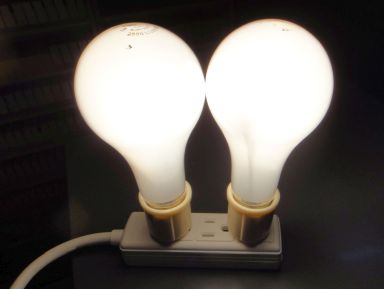Virtual Instruction for Dummies
by David Tománek at Michigan State University
There are times, such as during a contagious virus pandemic, when
students may no longer see the instructor and each other face-to-face.
Here is a minimalist way to provide instruction under such conditions.
1. What You Need to Have
- A computer with (broadband) access to the internet
- Space on the internet to store on-line material
(lectures, quizzes, exams). The University typically provides
such space.
- A webcam. (Go for a device with zoom capability. The typical
cost may be US$ 30-40.)
- A program/app to record a *.mp4 video with audio from your webcam.
(WIN10 Camera app works. Superior free software is
Debut Video Capture and click "Get it Free".
This software allows you to access webcam features including zoom
that Camera does not. Click on Options to select the proper
webcam and Device Settings to increase your choices.)
- A blackboard/whiteboard, where what you write may be recorded.
(It may be in your office.)
2. How to Manage Lectures, Quizzes, Exams
- Segment your course material into lectures that are well identified.
(e.g. PHY801-L20 is material in Lecture 20 of the PHY801 course.)
- Record your lectures, one-by-one, into video files.
(e.g. the file PHY801-L20.mp4 contains Lecture 20 of PHY801.)
- Post the video files of your lectures on the web. (Upload time
may be substantial for videos of 1GB or more.) Inform students
of the URLs of posted lectures by email.
- If you have powerpoint or other support files, organize them
in a separate subdirectory (e.g. PHY801/support) and post them
in this subdirectory. (E.g. PHY801/support/L20.ppt file
may contain support for Lecture L20.)
- Inform students of the URLs of support material by email.
- If you offer quizzes, prepare a dedicated subdirectory
(e.g. PHY801/quiz)
- Prepare a text file with the name index.html (you can create the file
index.txt and rename it to index.html). The file has the single input:
"Get out." Post the file PHY801/quiz/index.html on the web for
everyone to access.
- Prepare your quiz and post it in the same directory on the web.
(The file containing your Quiz #15 may be called PHY801-Q15-cz4f3.html.)
Part of the file name, e.g. "-cz4f3", is your "secret code".
(With the file PHY801/quiz/index.html in place, anybody trying to
list the files in your directory will be told to "Get out.")
- Inform students by email when the quiz will be given.
- At the time of the quiz, email all students in the course the URL
of the quiz (e.g.
https://myuniversity.edu/myname/PHY801/quiz/PHY801-Q15-cz4f3.html)
and ask the students to return solutions by a certain time as
email attachments.
- Students will solve the quiz on a sheet of paper, take a snap shot
with their cell phone and return the snap shot by email by the due
time. (Ask students to write down their name.)
- Exams may be given in the same way: Create a directory "exams",
post the same index.html file as well as the exam file there.
Make sure nobody can guess the filename of the exam. Email everybody
to be ready for the URL of the exam. Email the URL and the deadline
to return solutions as smart-phone pics.
3. Make Your Own Whiteboard
- The size of a decent whiteboard is 4' wide x 2' high.
Use a thin white-coated 4' x 2' panel from your lumber store.
- Buy three wooden 8' long beams. They should cost about US$5.00
altogether.
- One of the wooden beams has to be cut in half. The other two beams
have to be cut into 6' and 2' long pieces. (You can get it done
in the lumber store.)
- Glue or screw them together to have a stand.
- Mount the while panel. Place screws below and on the sides of the
panel to fix it in place, while making it interachangeable.



4. Make Your Own TV Studio
- One of the most important issues is sufficient light.
Short extension cords and bulbs cost $1.00 in the DollarTree store.
Plug-in light sockets cost $1.50 in a better grocery store.
- Use as many as needed to get sufficient light.
- You may create or improvise a stand to mount all the lights.

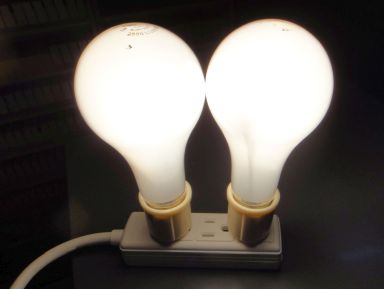

5. Additional Notes